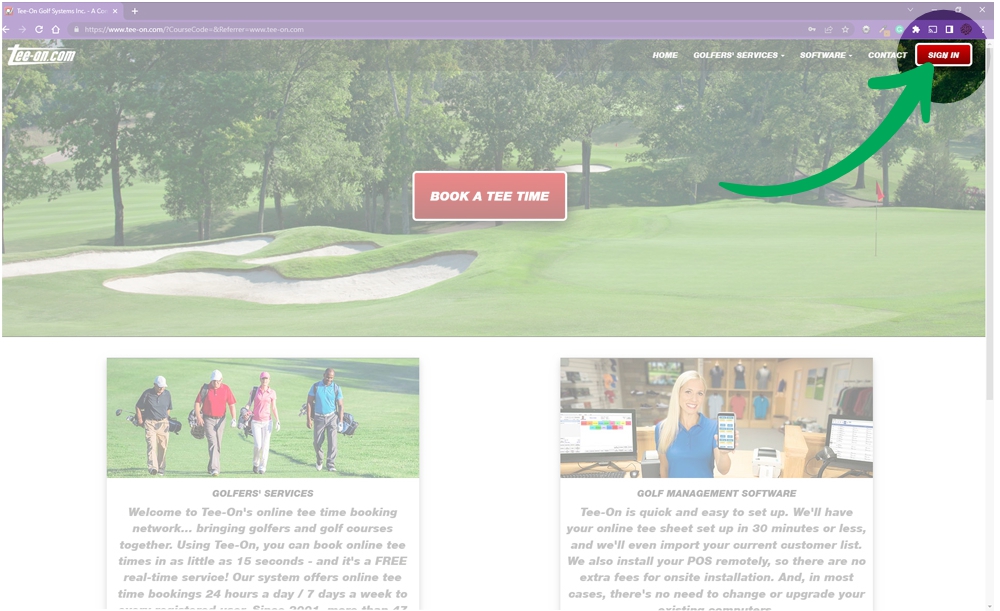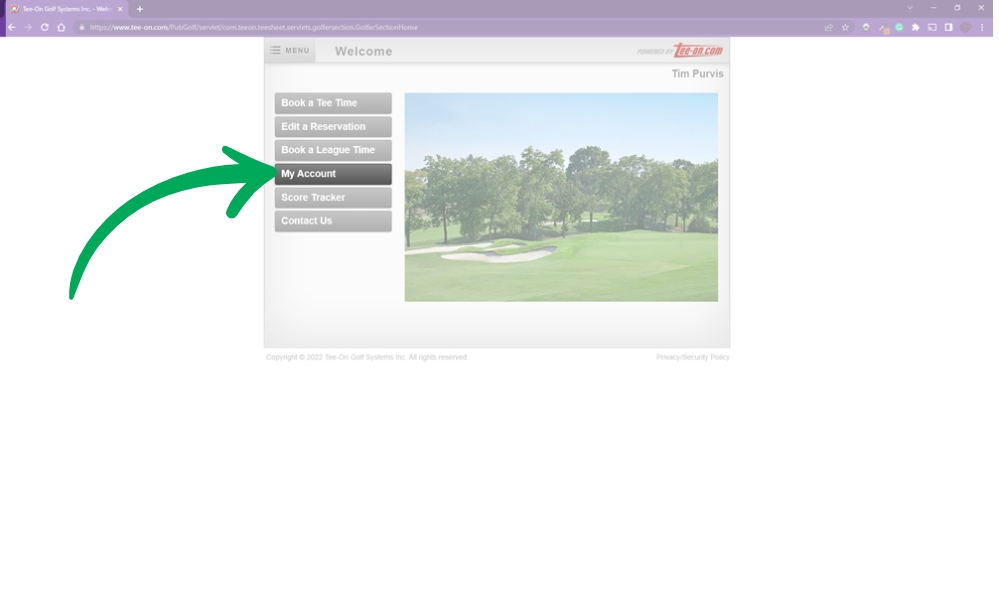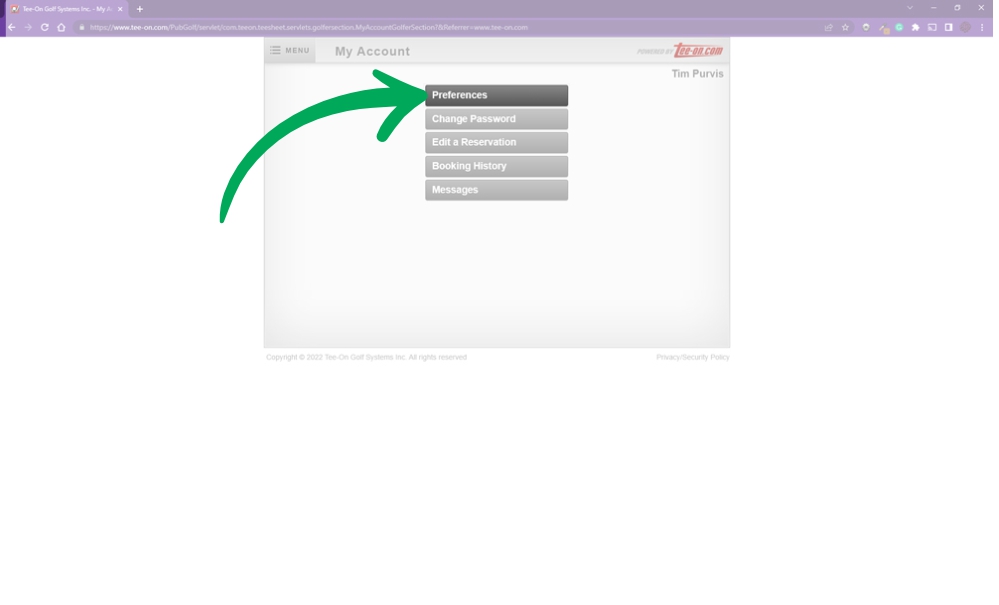Goulet Golf Club
Show Member Name
Show your name to other golfers
Let’s make our social club more social
With approximately 250 members in the Goulet Golf group and new members joining all the time, it can be intimidating for a new member.
Unless the new member already knows other members in the club or joins with a friend, it can be difficult for a new member to find a golf group to join.
The Tee-on booking system allows members to make their names visible to other members on the league booking page.
The guide below will show you how to make your name visible to other members.
Short of us all wearing name tags …
As a social group, we will make new friends or find old ones either on the course or in the clubhouse.
But unless we all wear name tags, exchange business cards, emails or phone numbers, it can be difficult to find that new friend or for them to find you and golf together.
Your name will only be seen by other members, so no different than them seeing you on the course or in the clubhouse.
HOW TO MAKE YOUR NAME VISIBLE
The instructions below will show you how to make your name visible to other members on the golf booking page.
Found the perfect tee time?
You’re booking golf for one and you found the perfect tee time for yourself. The good news, the group only needs one more golfer.
The bad news is it doesn’t display their names. You don’t know if it is all men, all women or a mixed group.
Yes, it really doesn’t matter, but wouldn’t it be nice to know the names of who you are going to golf with?
Some days you may want to golf with new people, and some days you may want to challenge yourself against other well-known players.
Currently, you won’t know who you are golfing with until walking up to the tee at the designated time.
By activating your name to be displayed on the booking system, you will know who you will be golfing with before you get to the first tee.
STEP ONE
Visit the Tee-on Golf Booking System and log in with your account credentials.
Click the image to the right for a larger view of the screen capture.
STEP TWO
Once you are logged in, click the MY ACCOUNT button in the left menu.
Click the image to the right for a larger view of the screen capture.
STEP THREE
Then click the PREFERENCES button at the top of the next menu.
STEP FOUR
The last step is to just CHECK ON the option for SHOW NAME IN LEAGUES.
That’s it. All done. You can book a tee time or log out.
Click the image to the right for a larger view of the screen capture.
CONTACT US
The GOULET CLUB is a mixed social league that plays at the Joanne Goulet Golf Course. For information about course operations or management, please contact the clubhouse directly at (306) 777-7600.
Please follow these links for more information about the course or to book a tee time.
Contact the league:
Goulet Golf Club
Joanne Goulet Golf Course
Clubhouse/Pro Shop